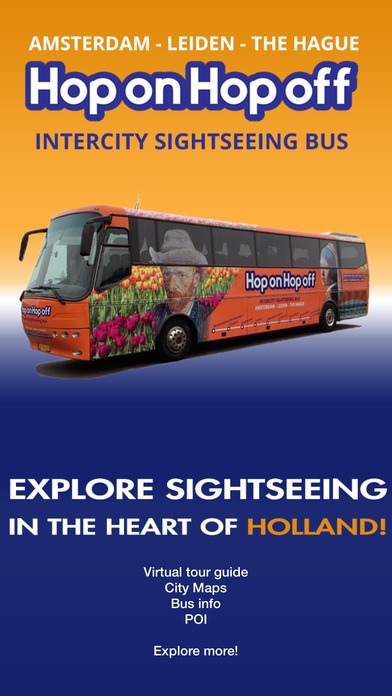Intercity HoponHopoff Holland 1.0.3
Free Version
Publisher Description
The HoponHopoff name is widely used as a description of a type of service. It is used to describe any service where people buy a ticket for a period of time and can enter and exit the vehicle as many times as they want within that period. This service exists for several types of vehicles and in many countries. Intercity HoponHopoff Bus Holland provides service between cities. We connect cities and stop at POI s in between. The HoponHopoff Intercity Sightseeing Bus aims to provide its clients with an easy and high quality Holland sightseeing tour experience. The HoponHopoff Intercity Sightseeing bus connects three major cities in the heart of Holland, making sightseeing experience flexible and fun! Hop on and off as many times as you like, visit Amsterdam, Leiden and The Hague in a day (or two) and check out all major attractions on the route. Use our HoponHopoff Intercity app to make the most of your trip in Holland. During your trip, the virtual tour guide will tell you all about the charms of Holland. Check the bus timings and bus stops. Use the built-in dynamic map to navigate and explore the highlights of Amsterdam, Leiden and The Hague. Experience the most convenient and best tourist travel experience in the Netherlands. Disclaimer: Continued use of GPS running in the background can dramatically decrease battery life.
Requires iOS 9.1 or later. Compatible with iPhone, iPad, and iPod touch.
About Intercity HoponHopoff Holland
Intercity HoponHopoff Holland is a free app for iOS published in the Recreation list of apps, part of Home & Hobby.
The company that develops Intercity HoponHopoff Holland is Purvang Gandhi. The latest version released by its developer is 1.0.3.
To install Intercity HoponHopoff Holland on your iOS device, just click the green Continue To App button above to start the installation process. The app is listed on our website since 2016-07-24 and was downloaded 2 times. We have already checked if the download link is safe, however for your own protection we recommend that you scan the downloaded app with your antivirus. Your antivirus may detect the Intercity HoponHopoff Holland as malware if the download link is broken.
How to install Intercity HoponHopoff Holland on your iOS device:
- Click on the Continue To App button on our website. This will redirect you to the App Store.
- Once the Intercity HoponHopoff Holland is shown in the iTunes listing of your iOS device, you can start its download and installation. Tap on the GET button to the right of the app to start downloading it.
- If you are not logged-in the iOS appstore app, you'll be prompted for your your Apple ID and/or password.
- After Intercity HoponHopoff Holland is downloaded, you'll see an INSTALL button to the right. Tap on it to start the actual installation of the iOS app.
- Once installation is finished you can tap on the OPEN button to start it. Its icon will also be added to your device home screen.